
ULUSLARARASI ÖĞRENCİLERİN MEZUNİYET BİLGİ FORMU OLUŞTURMA VE İNDİRME İŞLEMİ
Üniversitemize uluslararası öğrenci statüsünde kayıt yaptıran ve mezun olan öğrencilerimizin Öğrenci İşleri Müdürlüğünden diplomalarını alabilmeleri için Türkiye Mezunları web sitesine (https://www.turkiyemezunlari.gov.tr) üye olup aşağıda belirtilen işlemleri uygulayarak alacakları “Mezuniyet Bilgi Formu”nu birimimize teslim etmeleri gerekmektedir.
- Mezuniyet Bilgi Formunda yer alan eğitim yerinizin “Türkiye” ve Eğitim Durumunuzun “Mezun” olarak sisteme girilmesi gerekmektedir.
- Eğer sisteme kayıtlı değilseniz, https://www.turkiyemezunlari.gov.tr web sitesinde kaydınızı gerçekleştirebilirsiniz. Türkiye Bursları Bilgi Sistemi (TBBS) kullanıcıları hesap bilgileri ile doğrudan giriş yapabilirler. (Bkz: EK 1)
- Aktivasyonunuz tamamlandıktan sonra Profil sayfanızda Eğitim Bilgileri sekmesine tıklayınız. https://www.turkiyemezunlari.gov.tr/graduate/education/list/ (Bkz: EK 2).
- Eğitim bilgileri sayfasında "Bu bilgileri mezuniyet formu alabilmek için dolduruyorum." bölümünü işaretleyerek ve “Mezuniyet Bilgi Formu Oluştur” menüsünden mezun olduğunuz düzeyi seçerek formunuzu oluşturabilir ya da daha önce oluşturmuş olduğunuz eğitim bilgisine ait bilgi formunu listedeki Form alanından indirebilirsiniz.
- İndirdiğiniz formun çıktısını alarak Öğrenci İşleri Müdürlüğüne teslim ediniz.
CREATING AND DOWNLOADING GRADUATION INFORMATION FORM OF INTERNATIONAL STUDENTS
In order for the international students who enrolled in and have graduated from our university to receive their diplomas from Student Affairs Directorate, they need to become a member to Turkey Graduates website (https://www.turkiyemezunlari.gov.tr) and they need to submit the “Graduation Information Form” to our Directorate that they will acquire by applying the procedures below.
- Your education place must be entered as "Turkey" and your education status must be entered as "Graduate" into the system on the Graduation information Form.
- If you are not registered with the system, you can register to (https://www.turkiyemezunlari.gov.tr) website. The users of Turkey Scholarships Information System (TBBS) can log in directly with their account information. (See APPENDIX 1)
- After your activation is complete, click on the Education Information tab on your Profile page. https://www.turkiyemezunlari.gov.tr/graduate/education/list/ (See Appendix 2).
- On the education information page, by marking "I fill this information to get a graduation form” and by selecting the level you graduated from on the "Create Graduation Information Form" menu, you can create your form or you can download the information form for the education information you have created beforehand from the Form area in the list.
- Print the downloaded form and submit it to the Student’s Affairs Directorate.
EK 1 / ATTACHMENT 1
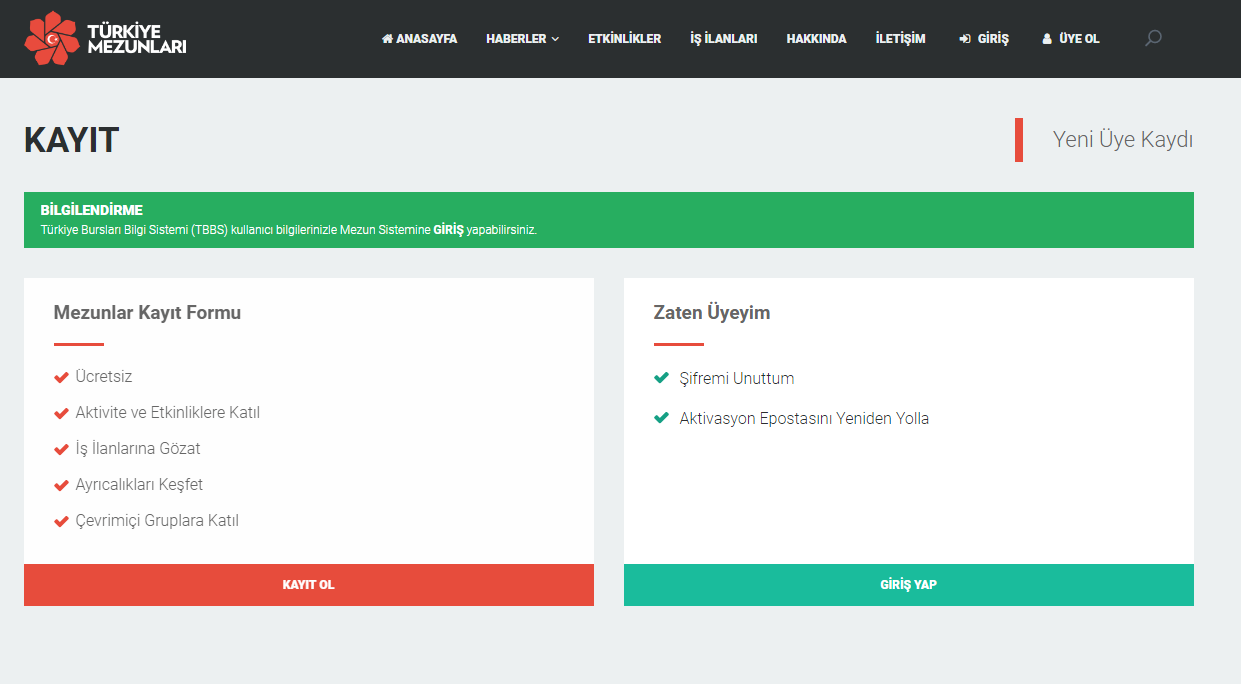
EK 2 / ATTACHMENT 2
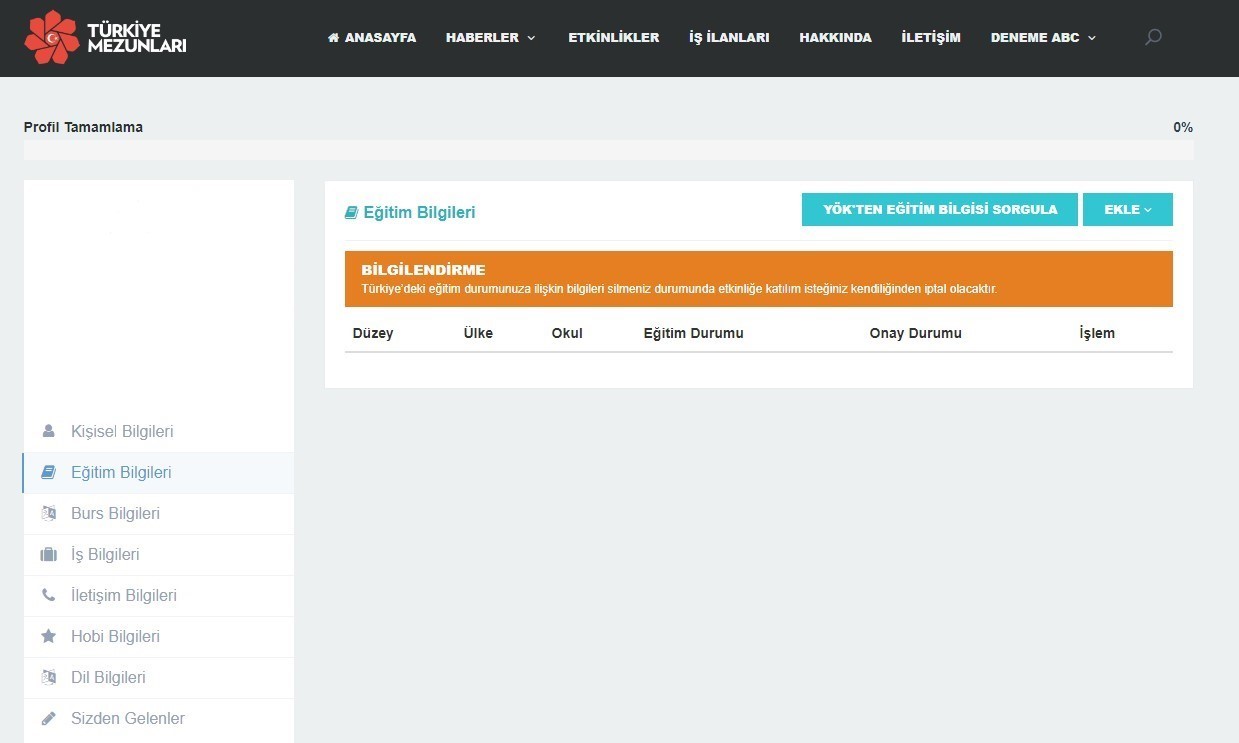
ÖRNEK FORM / SAMPLE FORM
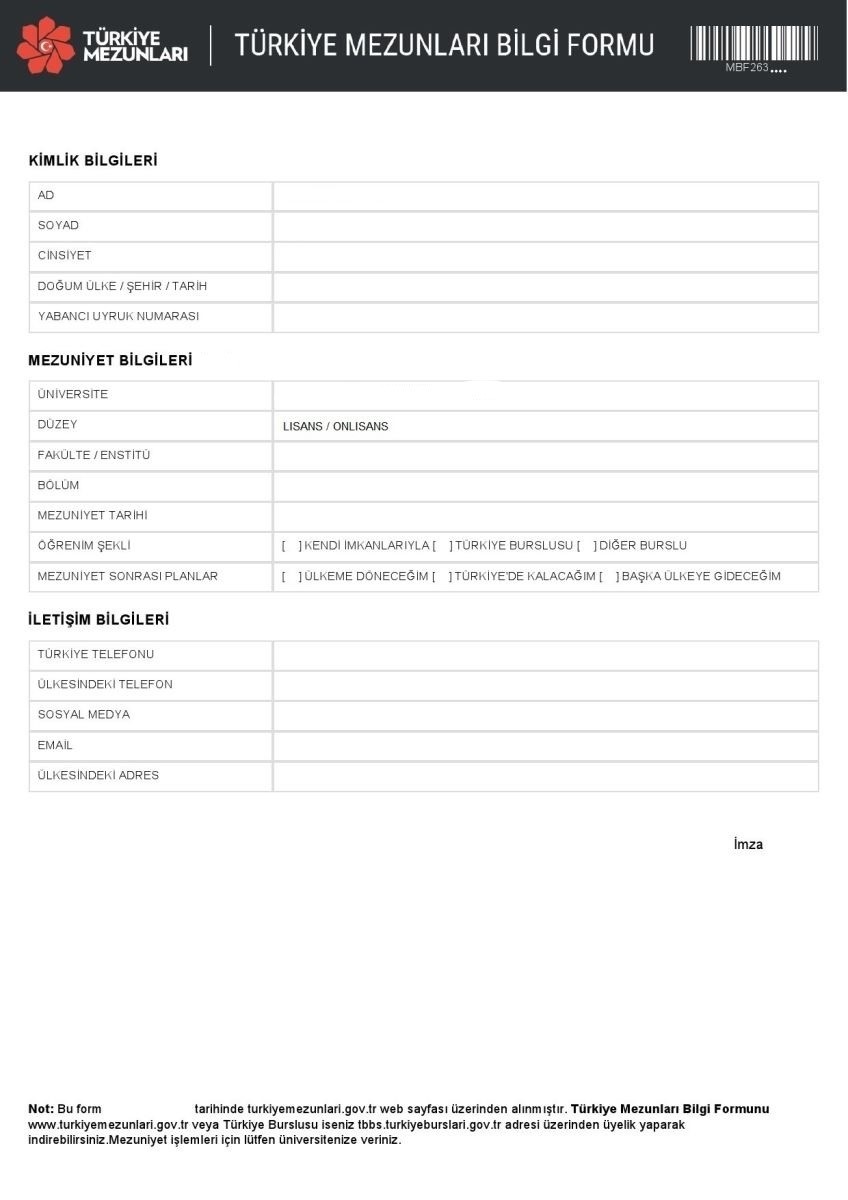
Bu içerik 06/01/2021 tarihinde güncellenmiştir.